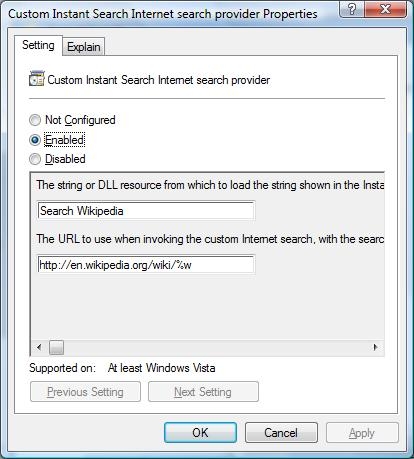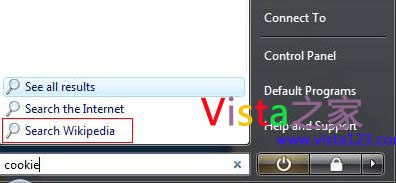我们都知道,Windows 7有个功能名叫Federated Search,可以在桌面上搜索网络上的内容。其实,在Vista下,我们也可以在开始菜单的搜索中搜索Google,Wikipedia或Yahoo上的内容。
*开始-输入gpedit.msc打开组策略编辑器
*打开用户配置 > 管理模板 > Windows 组件 > Instant Search >自定义 Instant Search
*在设置选项卡下,选择“启动”
*在“dll资源”对话框里输入搜索名称,比如Search Google
*在“URL”对话框里输入搜索地址,比如:
Wikipedia: http://en.wikipedia.org/wiki/%w
Google: http://www.google.com/search?q=%w
Yahoo: http://search.yahoo.com/search?p=%w
*点击确定保存设置
*重启生效