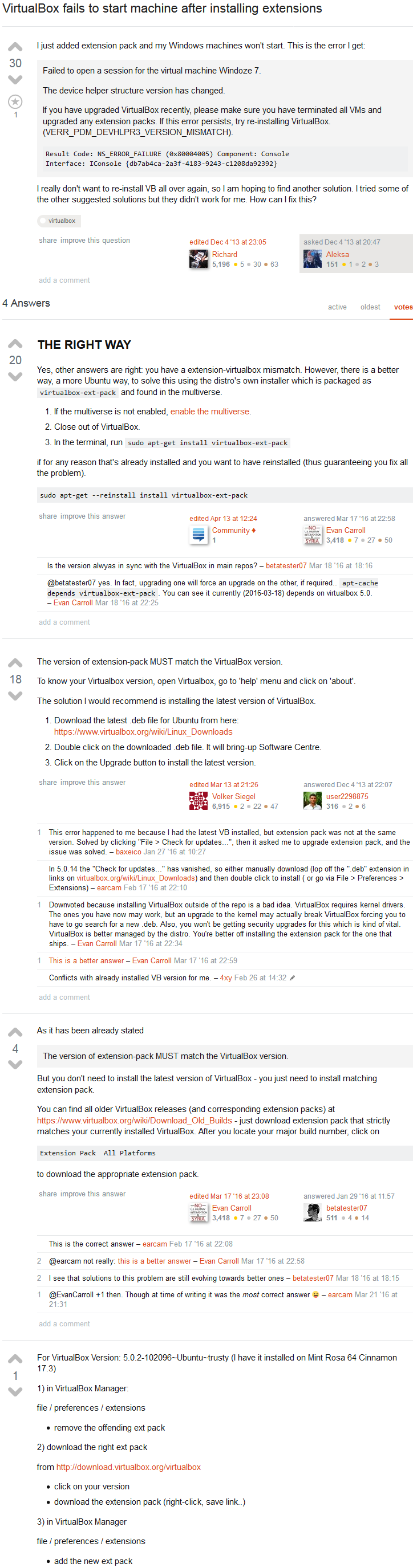1、环境:
桌面系统:Ubuntu16.04 x86
VirtualBox版本:5.0.36
虚拟机安装系统:win7 x86
2、现象:无法启动以下为详细提示信息:
Failed to open a session for the virtual machine Windoze 7.
The device helper structure version has changed.
If you have upgraded VirtualBox recently, please make sure you have terminated all VMs and upgraded any extension packs. If this error persists, try re-installing VirtualBox. (VERR_PDM_DEVHLPR3_VERSION_MISMATCH).
Result Code: NS_ERROR_FAILURE (0x80004005) Component: Console
Interface: IConsole {db7ab4ca-2a3f-4183-9243-c1208da92392}
3、解决
①参考:
②我所使用的命令为 sudo apt-get --reinstall install virtualbox-ext-pack 成功解决该问题
输入该命令后会进入确认界面,使用tab键选择确认按钮后,按回车键,然后等他重装完提示。
Successfully installed"Oracle VM VirtualBox Extension Pack".即可。